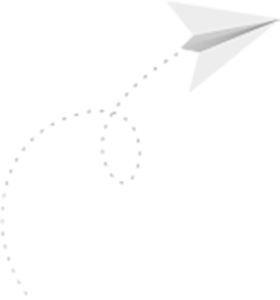We’re delighted to announce that the next generation of Epitiro is here – and ready for you to get going.
So what’s changed?
Over the last 6 months, our development team has been working hard to design a fresher user interface that has been built based on your feedback.
The result? A faster, smarter platform with more capabilities that sets the standard for connectivity monitoring.
From streamlined navigation to new custom reporting features, everything has been reimagined to make it easier to locate the insights that matter – when and where you need them.
Whether you’re managing a single location or a global network, the next generation of Epitiro gives you greater control, flexibility and speed than ever before.
What’s new
You asked, we listened. The new features below are designed to give you more control, more clarity and fewer clicks.
A clearer way to navigate
Navigate like a pro. The new-look left-hand menu is cleaner, clearer and more organised around the way you work – so you can find what you need in seconds.
Switch in a click
Need to check a different agent, property, or region? Just use the dropdown to toggle views in seconds – without ever leaving the page. You can even switch between agent groups too.
See the big picture – and the details
Get the full story. The redesigned dashboard uses new expandable cards to give you a clear, at-a-glance snapshot of agent performance – perfect for a quick overview.
But when you need to dig deeper, there’s no need to jump between screens.
Simply hit the arrow in the corner of any card to unlock deeper insights instantly – no page changes, no extra steps, just the information you need, when you need it.
Customize your view
Filter options on selected cards let you fine-tune your dashboard with ease – so instead of scrolling through everything, you can focus on the metrics that matter most to you.
Whether you’re focused on speed, reliability or latency, the filter icon (available when the card is expanded) helps you cut straight to the insight you need.
Got questions about a view?
Help is always close at hand. Just click the “i” icon on any card to open a quick how-to guide packed with tips, answers and step-by-step support – right when you need it.
Dive in
Now it’s time to explore the new myEPITIRO.
Log in, take a look around, and see how the updates make it easier than ever to monitor, troubleshoot and improve internet performance – all with greater clarity and confidence.
Got feedback or ideas for future features? Whether it’s big or small, we’d love to hear from you.