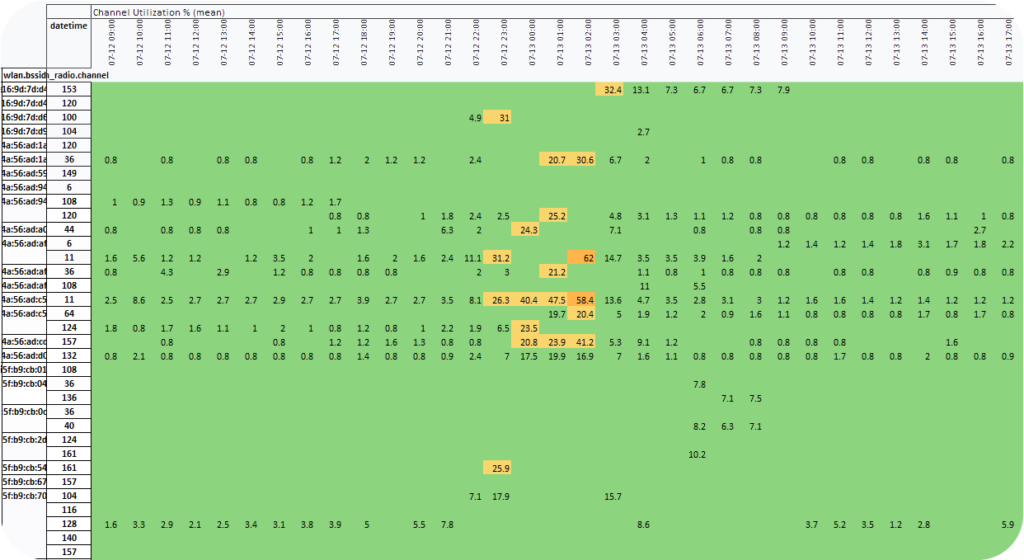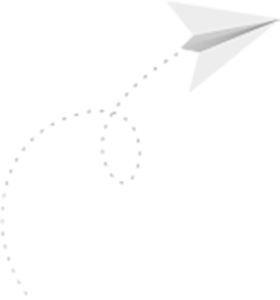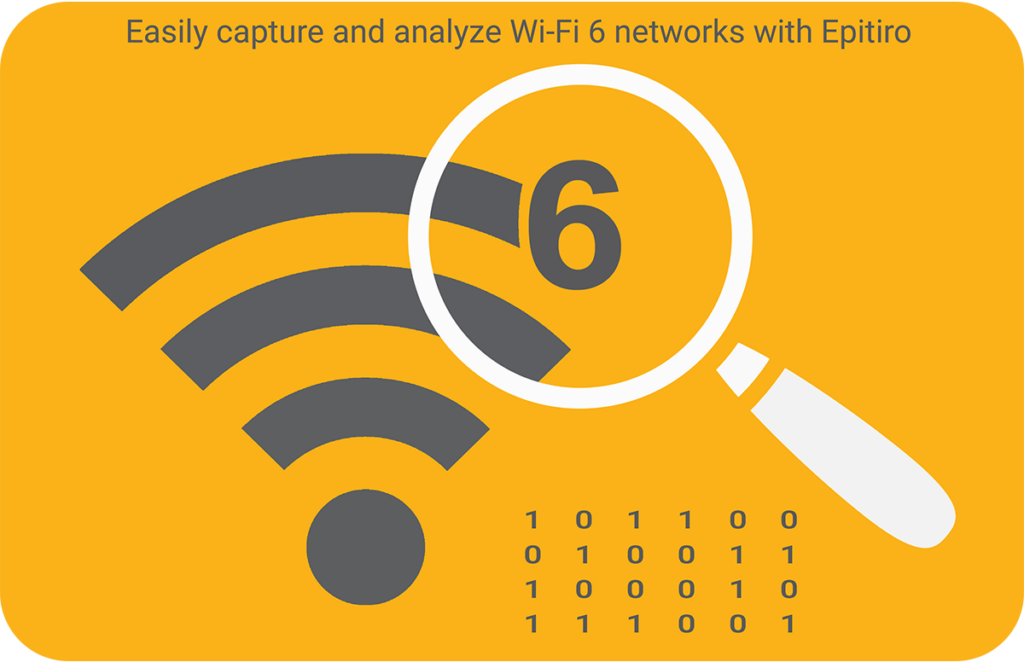
Remotely and easily collect Wi-Fi 6 or Wi-Fi 5 packet data
For complex Wi-Fi deployments, such as stadia, airports, concert venues, and large enterprises, an experienced wi-fi engineer will need to look in detail at the radio environment to understand issues such as:
- Which access points are over-loaded?
- What is the % utilization of each radio?
- How does the traffic and network load vary throughout the day, or during the event?
- What radio channels are being interfered with by other transmitters, or other vendor’s access points?
An experienced engineer can deduce how well the Wi-Fi system’s channel selection algorithm is working and how to optimize the design to better balance the customer demand throughout the day.
This sort of analysis is traditionally done using dedicated equipment, usually hand-held by an onsite engineer, to collect a snap-shot of the environment at that moment in time. The collected PCAP file, which contains the useful data, is then transferred to another application for extraction and analysis.
With an Epitiro remote internet performance monitoring agent, it is now possible to perform User Experience performance tests AND execute deep scan/PCAP collection remotely and automatically from the same agent. Simply select the “Wi-Fi layer 2 scan” test as part of the periodic test sequence.
All PCAP files are automatically transferred to your cloud account, where they can be downloaded and applied to your analysis program of choice.
All your PCAP files are immediately available in your cloud account
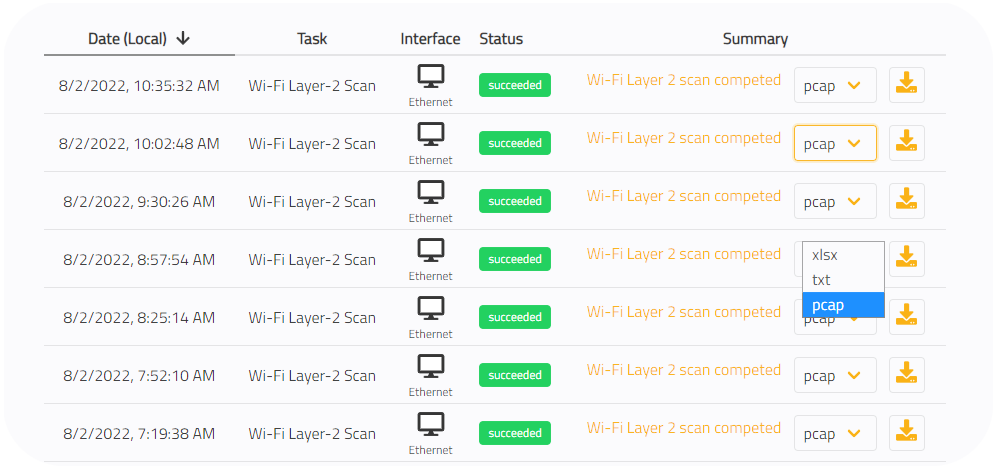
Built in analysis and reporting
Data analysis and reporting is automatically done in your Epitiro account. The PCAP file is processed, key data extracted, cross-referenced, and presented in ready-made reports. Wi-Fi PCAP analysis – made easy!
Data can be aggregated and analyzed across multiple agents over many days with a few simple mouse clicks. The cloud infrastructure will create the report and sort the data for your custom report on-demand. A copy of the report is stored in your account.
Example view – Channel Utilization by time of day by BSSID during a stadium soccer match.